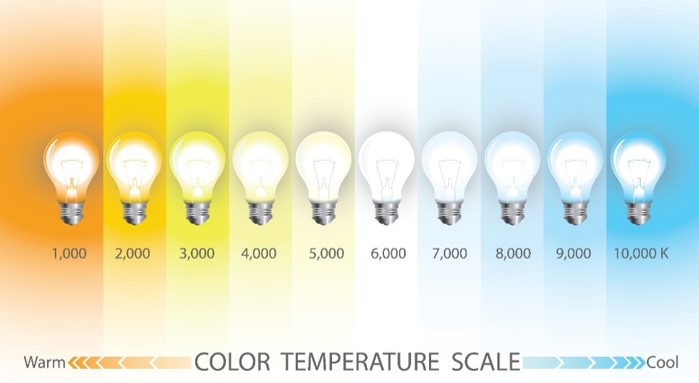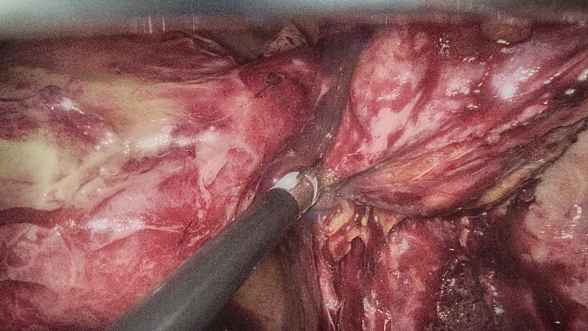3D Technology Principles — Polarization 3D display technology
1.1 Mainstream technologies for 3D display terminals There are many mainstream technologies for 3D display terminals. Let’s take a look at some common methods. Anaglyphic 3D:Chromatic aberration 3D first separates the spectral information through a rotating filter wheel, uses filters of different colors to filter the image, and then uses red and blue glasses to make the left and right eyes receive different signals. Advantage :The technology is of low difficulty and low cost. Disadvantages :The 3D image quality is not ideal, and the image and screen edges are prone to color cast. Active Shutter 3D:Using a pair of active LCD shutter glasses, the left and right eyes are switched on and off alternately, so that the left and right eyes see two images, thus creating a 3D depth perception of a single image. The refresh rate is required to reach 120Hz. Advantage :No loss of resolution, good light and dark effects. Disadvantages :The glasses are heavy and need to be charged regularly. Polarization 3D:Adding staggered polarizing film on the LCD surface makes the polarization of the output image present different states. When using polarizing glasses, you can feel the three-dimensional effect. Advantage :The glasses are thin and cheap. Disadvantages :The resolution is halved and the brightness is reduced. Glasses-free 3D:Through screen display technology, without any tools, the left and right eyes can see two pictures with time difference and difference on the display screen, thus giving people a sense of three-dimensionality. Advantage :No glasses required. Disadvantages :There are requirements for the viewing position, and the autostereoscopy that uses eye-capturing technology works best only when one person is watching. 1.2 Polarization 3D display technology Next, let’s take a closer look at the principle of polarization 3D display FPR (Film Pattern retarder) is a layer of retarder film precisely attached to the surface of the panel. Its function is to receive polarized light in a certain direction emitted by the display panel, rotate the polarized light directions of different areas into different directions using the liquid crystal molecular layer, and then filter out the two polarized lights through polarized glasses, thereby achieving a 3D effect. As shown in the following principle diagram, by adding ±1/4 wave plate polarizers to the 2D display module, one row of pixels produces left-handed light and one row of pixels produces right-handed light; at the same time, the same polarizer is also added to the polarized glasses, the left eye can only receive left-handed light, and the right eye can only receive right-handed light, so that the left and right eyes receive corresponding images respectively, achieving a 3D stereoscopic effect. Complementary color format:Taking red and green as an example, the two complementary color channels each store one channel of video information, with no loss of resolution, but it is easy to cause dizziness. When using polarized 3D display technology, you need to pay attention to the viewing angle of the polarized display. There is a certain distance between the 3D polarizer and the pixel point. When the upward and downward offset is large, it will cause the left eye’s pixel to enter the right polarizer film, and then enter the right eye, causing crosstalk. Minimum viewing distance :0.7m Optimal viewing distance :1.5m Viewing angle :Vertical ±15° Finally, let me introduce polarized glasses:It is composed of left and right lenses with polarization directions perpendicular to each other. It uses polarizers to filter light that originally vibrates in different directions. It blocks light that is inconsistent with the direction of the polarizer film and only allows light in the same direction as the polarizer film to pass through, thus generating parallax. The brain synthesizes a three-dimensional image. Note: For polarized 3D glasses, when lenses with different polarization directions are superimposed, the light transmittance decreases significantly. Advantages of polarized 3D display technology No flicker, can show very comfortable 3D images for the eyes Wide viewing angle, no need for eye tracking, suitable for multiple people to watch Enjoy 3D images with light and comfortable glasses Experience 3D images without overlapping images Experience high-definition 3D images without image dragging Disadvantages of polarized 3D display technology Brightness and resolution are somewhat reduced Vertical viewing angle is narrow Requires attachment process, and the attachment alignment accuracy is high FPR film cost is high DownLoad
 CN
CN